Linux tips & tricks - an assortment of handy hacks
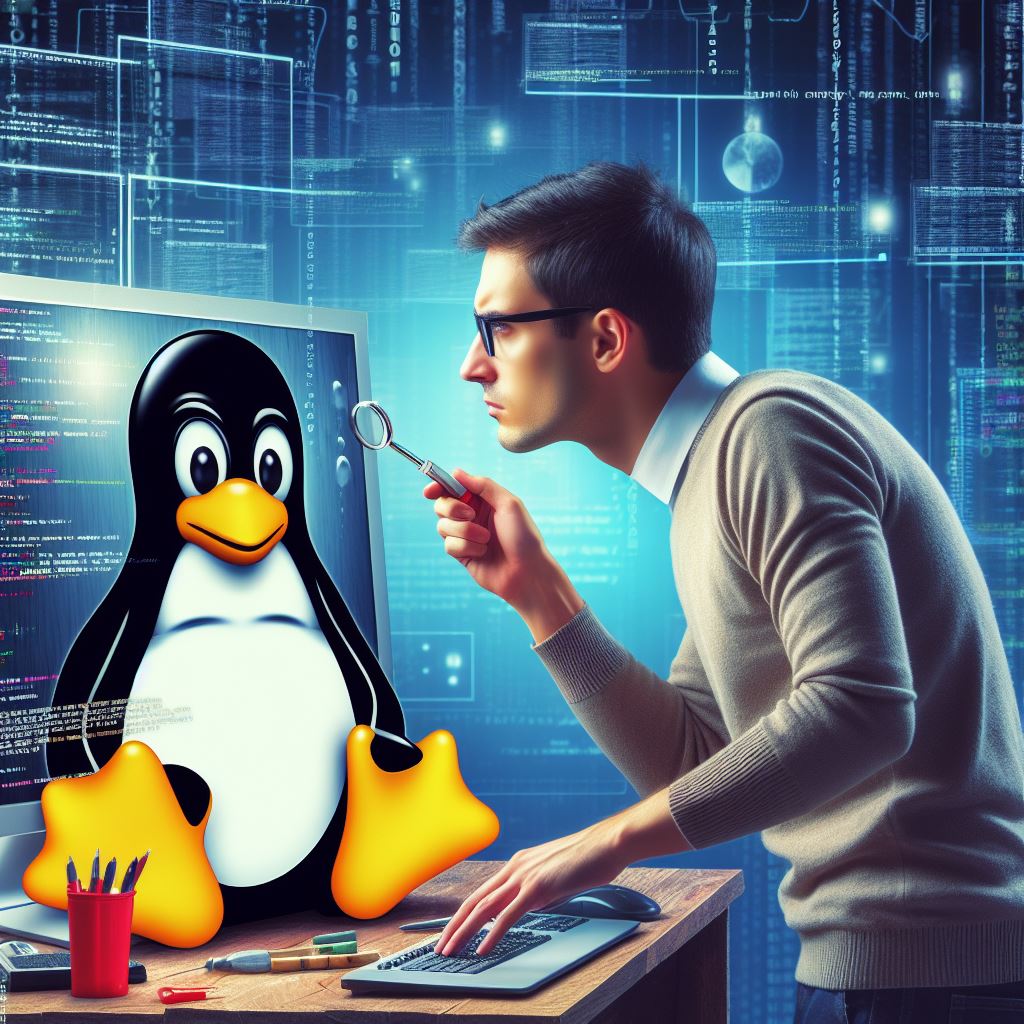
Kill PulseAudio & reload ALSA
Ubuntu + Nvidia graphics cards are a bad mix in general. My system randomly puts out a crackling noise when connected to an external audio device via HDMI.
One way I've found to clear this problem is by killing pulseaudio and reloading alsa.
pulseaudio -k && sudo alsa force-reloadShow AppImage on Ubuntu dock
AppImages are nifty tools but one major drawback is that they don't show up by default in the dock (i.e. the Start Menu from Windows) like other applications installed via apt or snap.
To have them show up in the dock, create a .desktop file in the ~/.local/share/applications directory with the following lines.
[Desktop Entry]Version=<version number>
Type=Application
Name=<Your Application Name>
Comment=<Your Application Description
TryExec=<Path/to/AppImage>
Exec=<Path/to/AppImage>
Icon=<Path/to/AppImage.icon>
Actions=EditorSubstitute the content within the <> braces with info relevant for your installation.
More details in this blog post: Code By Samgan
