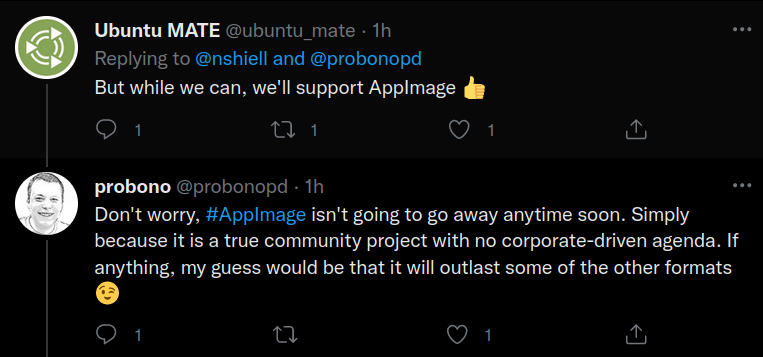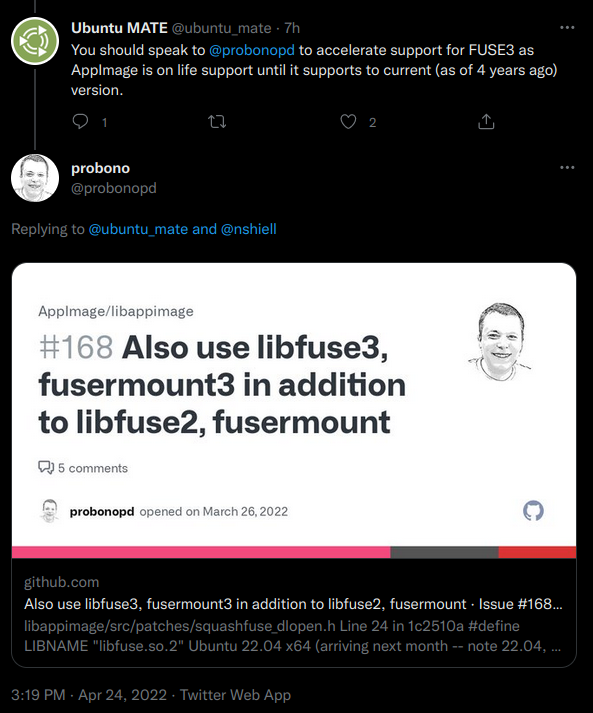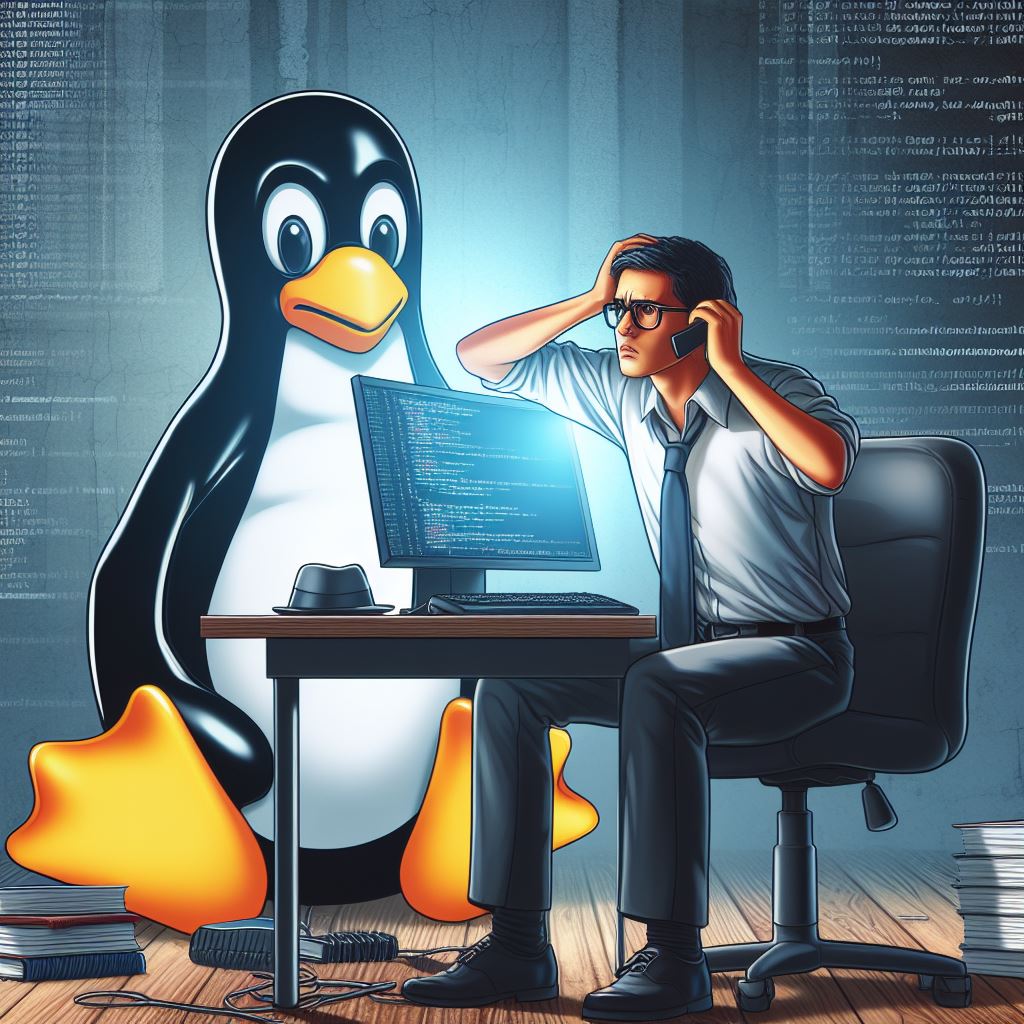Using AppImage on Ubuntu 22.04 come with trade-off's
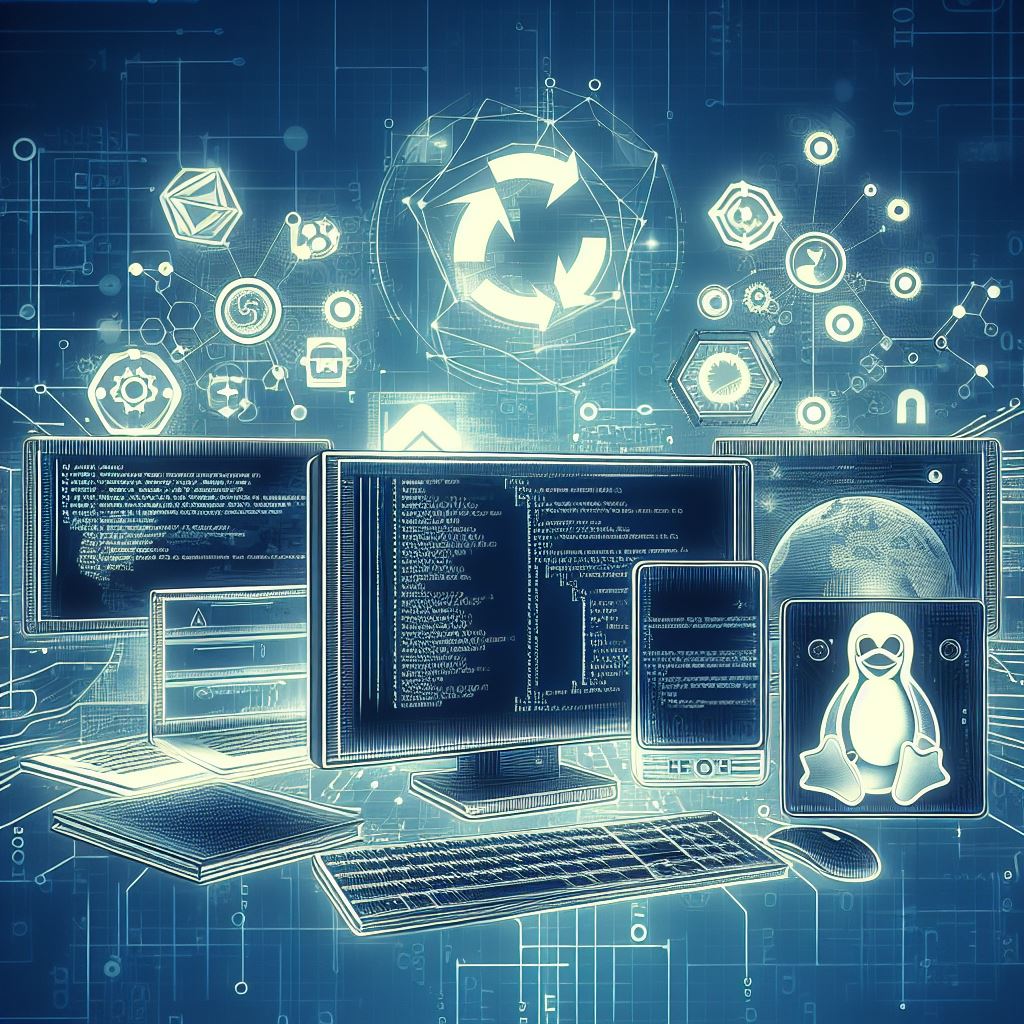
The previous writeup covered why AppImage doesn't work right out of the box in Ubuntu 22.04
A tl;dr of where things stand:
- Ubuntu 22.04 ships with the software package Fuse3
- Unfortunately AppImage require Fuse2 to work
- A potential fix was to downgrade to Fuse2
Personally I was quite happy with the trade off - downgrading to Fuse2, in order to continue using AppImage.
However, as it turned out, things weren't quite so simple or straightforward.
Trade off's when moving from Fuse3 to Fuse2
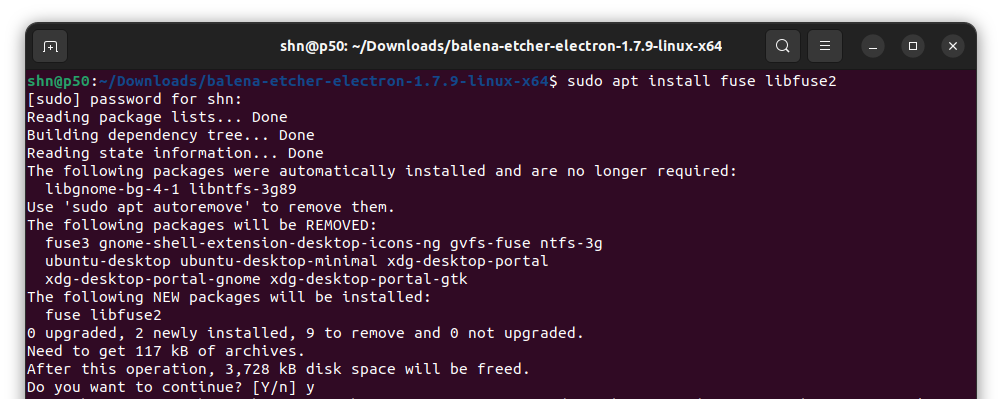
Looking closely, installing Fuse2 removes a couple of additional packages. Of special interest here are the following packages:
- Fuse3 (which comes pre-installed with Ubuntu 22.04)
- NTFS-3G
NTFS-3G is kinda important (at least for my use cases). Why, you ask?
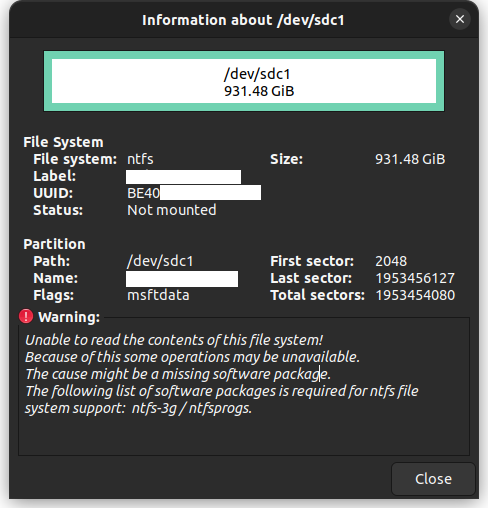
Yup, reading NTFS file systems requires the ntfs-3g package.
So can we install only the ntfs-3g? Not really.
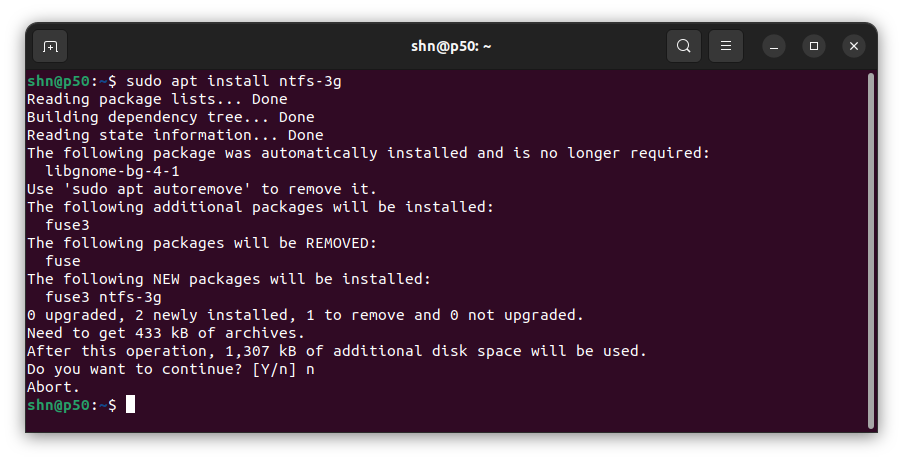
NTFS-3G requires Fuse3 - the same package we downgraded from to enable AppImage.
We have a stand-off.
So, blue pill or red pill?
- AppImage with Fuse2, no NTFS file system
- NTFS file system with Fuse3, no AppImage
There is no single right answer of course. Make the trade-off based on your use cases.
Closing thoughts
The community around Linux is vibrant with incredibly resourceful and talented people who are passionate about open source and solving problems. I am quite certain an alternative way will be found out rapidly (and that's assuming there isn't one already).
I should also make this abundantly clear, it's not doom and gloom for AppImage.
Probono (@probonopd), the author of AppImage, has clearly stated on Twitter that AppImage "isn't going away anytime soon" and they're already tracking this as an open issue on Github.